NextGen gallery is quite a nice plugin. But it lacks a function, a very obvious one… the possibility to search inside the pictures name, alternative text or description. Wouldn’t be nice if you can, with only one search query, display pictures from your gallery matching the searching terms, as well as you posts?
I’m not a coder. Not at all. But it still works like a charm. If you know how to edit you theme, here are the modifications you have to go through:
- Add this code in your file search.php (inside your template folder), right after
<h2 class="pagetitle">Search Results</h2>
or somewhere (depending your template) after
<?php if (have_posts()) : ?>,
otherwise it wouldn’t find the pictures. Pay a special attention to the line$nggpictures = ngg_get_search_pictures($keywords, '');
since on the second function argument ( ” ) you may indicate the number of pictures you want to display on each row result. IE, if you want to get 6 pictures displayed on each row, you have to change the line to$nggpictures = ngg_get_search_pictures($keywords, '6');
By default, 4 pictures for each row are displayed. Note that you may also split the code, and put a part before and another part after the <?php while […] ?> function with the result to display pictures (if relevent) even if there is no post. That’s a bit more advanced, but people with advanced php skills won’t need any complementary explanation to achieve that. - Add this code (or this code if you use NexGen 1.0) anywhere in your file functions.php (inside your template folder, create one if you don’t have any)
That’s all ! Have a look to my searchbar, and see how it works. Try with “jim lobe” or click here.
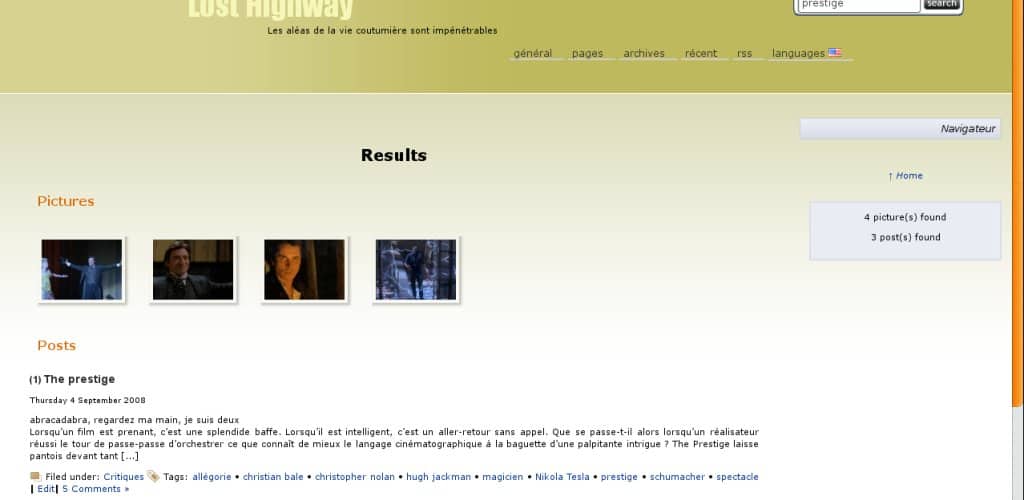
use this plugin: http://upscalethought.com/usts-products/nextgen-gallery-search/documentation/Nextgen-Gallery-Search-Documentation.htm
its simple but works fine.
Merci bcp pr les tips pr la recherche sur les images.
Une question, je voudrais aussi rechercher ds les TAGS des images.
Que faut t il modifier a partir de ce code
SELECT pid,description,alttext , ????
FROM wp_ngg_pictures
Cordialement
Anthony
Hello,
Could you explain how to display pictures even if there is no relevant post? (I am not a php master- if you can simply give example code, I may be able to figure it out)
Thanks!
Pingback: links for 2010-10-10 | Ronaldo Richieri
Bonjour,
Je sais que ce n’est pas le bon endroit pour parler de cela, mais je souhaiterais vous contacter concernant la traduction du plugin “quotes collection”, dont vous semblez être le traducteur “officiel”.
J’ai remarqué que certaines expressions n’étaient pas traduites. Je les ai donc traduites et transmises à l’auteur du plugin. Je souhaiterais également vous les transmettre. Or il ne semble pas y avoir de formulaire de contact ou autre sur votre blog. Comment puis-je vous envoyer le fichier?
Cordialement,
Pls Help me. Is this Search Option not available for my Theme? or why cant I get this to work?
This won’t work. No matter what I do.
I’m assuming the following. Please help/correct if I’m wrong.
Pasted in the themes fuctions.php the code.
Then in the search.php (not the searchform.php)
I pasted in after:
the code and at the end is the:
I have tags in my photos that are in nextgen gallery. Do a search, I get nothing.
Thank you for reading, if I’m doing it wrong will someone please help?
RRG
I made an adjustment, not thinking about the php code I pasted in. The below will make sense. Sorry about that!!
This won’t work. No matter what I do.
I’m assuming the following. Please help/correct if I’m wrong.
Pasted in the themes fuctions.php the code.
Then in the search.php (not the searchform.php)
I pasted in after: “php if (have_posts())”
the code and at the end is the: “while (have_posts()) : the_post()”
I have tags in my photos that are in nextgen gallery. Do a search, I get nothing.
Thank you for reading, if I’m doing it wrong will someone please help?
RRG
Still not working here and no Comments to help me.. Pls help me. Owner of this site.
Hello? Anybody? I really want to have the same search options as this site. It is wonderfull!
This is it. Where should I add the code?
chances are that’s what you want
Hi I am on AtaHualpa Theme but I cannot find my searh.php Only (Search Form.php)
Can you point me in the right direction pls
Hello Psyko !
Petite question encore si jamais tu as le temps de repondre.
J’ai enfin des resultats, mais comme certains ici les images s’affichent sur une seule colonne et ensuite quand je clique sur une image pour voir le resultat il m’affiche le jpg tout simplement sans effet d’ouverture.
Pourrais tu m’expliquer comment arranger le code afin d’avoir les resultats sur plusieurs colonnes et comment faire pour que quand je clique sur une image il me l’ouvre comme une image de la gallerie avec le loader ?
Merci d’avance !!!
Vejito
Bonjour,
J’ai voulu mettre cette fonctionnalité (qui manque cruellement à NextGen) sur un wordpress 2.8.5 avec nextgen 1.3.6
Lorsque je lance une recherche, j’ai l’erreur suivante :
Fatal error: Class ‘nggallery’ not found in …./wp-content/themes/mandigo/functions.php on line 259
Une idée du problème ?
J’ai trouvé ce site http://www.vrwebdesign.co.uk/latestnews/tutorials/search-images-gen-gallery/ qui part de la même base. Maintenant je n’ai plus d’erreurs, mais je n’ai jamais de résultats
Je ne rentre jamais dans le “if (have_posts())”
Bonjour Psykotik,
J’ai suivi le tuto pour rajouter ce search, mais probleme, cela me mets des codes d’erreur en haut de ma page.
J’ai WP 2.8.4 et Nextgen 1.3.5
Pourrais tu m’aider dans ma demarche ? A la rigueur puis je t’envoyer le code des mes 2 pages par mail ?
Merci d’avance pour tout reponse de ta part !
Hello Vejito,
Est-ce que tu voudrais tout d’abord m’indiquer de quels codes d’erreur il s’agit ?
Sinon, tu me confirmes d’avoir bien pris le second code du point 2 ?
Bonjour !
Alors les messages d’erreur s’affichent en haut de ma page web lorsque je mets a jour mon function.php, cela me donne sur mon index en haut :
”
/** ** Function to do searchs on gallery pics from NextGen Gallery plugin ** ** @keywords keywords, usually gave by the standard search query from wordpress ** @numberPicCol number of pic by row. If null, it takes 4 by default */ function ngg_get_search_pictures ($keywords, $numberPicRow = NULL) { global $wpdb; $count=1; if (!$numberPicRow) { $numberPicRow = “4”; } $nngquery = $wpdb->prepare( ” SELECT pid,description,alttext FROM wp_ngg_pictures WHERE MATCH (description, filename, alttext) AGAINST (%s IN BOOLEAN MODE) AND exclude != 1 “,”*”.$keywords.”*”); $pictures = $wpdb->get_results($nngquery, ARRAY_A); if ($pictures) foreach($pictures as $pic) { $out .= ”; $out .= ”.stripslashes($pic[alttext]).”; $out .= “\n”; if ($count == 0) { $out .= ”
“; } ++$count; $count%=$numberPicRow; } return $out; };
”
et mon affichage (police, taille…) s’agrandit.
Voila le fichier search.php modifie :
http://new.ilanmizrahi.com/search.txt
et le fichier functions.php
http://new.ilanmizrahi.com/functions.txt
Merci d’avance pour ton aide
Bonjour !
Merci pour tes observations sur le site, Ilan est mon beau frere, et oui c’est son metier
Pour revenir a nous moutons, j’ai donc rajouter les balises php comme ceci
http://new.ilanmizrahi.com/functions.txt
En upgradant le fichier, j’ai un message d’erreur dans ma console d’administration :
Warning: session_start() [function.session-start]: Cannot send session cache limiter – headers already sent (output started at /hsphere/local/home/calibre/new.ilanmizrahi.com/web/wp-content/themes/mandigo/functions.php:243) in /hsphere/local/home/calibre/new.ilanmizrahi.com/web/wp-includes/plugin.php on line 339
Moi pas comprendre Encore merci pour ton temps
Encore merci pour ton temps 
Salut Vejito,
D’après ce que je vois dans ton fichier functions.txt, tu as refermé le code php (par un “?>”), mais tu ne l’as pas réouvert pour le code de recherche ajouté…
Mets mon code entre tags php, c’est à dire fais-le précéder par un “< ? php" et finir par un "? >” (sans les guillemets et les espaces que j’ai ajoutés dans les guillemets).
Très sympa tes photos. Très chouette site, d’ailleurs. Et si c’est ton métier, très beau métier de toute façon
J’ai essaye le coup de la derniere chance, mais ca ne fonctionne pas, toujours ce message avec le plugin.php, je ne sais pas ce qu’il vient faire dans l’histoire celui la.
Mais merci quand meme de ton aide, je vais chercher un autre search pour les galeries en esperant en trouver un, car j’en ai absolument besoin !
Bon j’ai essaye avec ces codes que j’ai mis a la fin de chaque fichier. mais je ne trouve pas de reponse
mais je ne trouve pas de reponse 
Je n’ai plus de message d’erreur
—————————
get(‘s’);
$keywords = preg_replace(‘/\+/’,’ ‘,$search);
if (function_exists (‘ngg_get_search_pictures’)) { // function from functions.php
$nggpictures = ngg_get_search_pictures($keywords, ”); // put the number of pictures by row you want, if you don’t want “4”
echo “Pictures”;
if ($nggpictures) {
echo $nggpictures;
echo ‘ ‘;
}
else {
echo ‘No pictures were found.’;
}
}
}
// End of NextGen Gallery search
?>
———————————
get_results($nngquery, ARRAY_A);
if ($pictures) foreach($pictures as $pic) {
$out .= ”;
$out .= ‘‘;
$out .= ”;
$out .= “\n”;
// pictures use float left, so don’t need the code that outputs a
// if ($count == 0) {
// $out .= “”;
// }
// ++$count;
// $count%=$numberPicRow;
}
return $out;
};
?>
—————————–
Une tite idee ?
Ca me paraît à peu près certain que ce que tu as ajouté n’est pas en cause, puisque la ligne 243 ne contient pas de code, et que de toute façon le code ne touche pas aux headers et sessions (alors que le message d’erreur est un problèmes avec ces derniers).
C’est donc soit le dernier include qui se passe mal (include_once(‘backend/readme.php’);) soit le fait d’ouvrir/fermer les balises qui pose problème (j’aurais jamais vu un truc pareil, mais à tout hasard, efface la fermeture et la réouverture du code php qui se suivent, en lignes 241 et 243).
Je suis désolé, mais je ne vais pas pouvoir t’aider beaucoup plus…
Bon,
alors cela fonctionne d’une certaine maniere mais pas celle attendue.
Pour que cela me donne quelquechose, j’ai change dans le code FROM wp_ngg_pictures en FROM wp_milanngg_pictures avec le nom de ma db.
Cela me donne un resultat, MAIS s’affiche bizarrement comme sur le screen suivant :
http://new.ilanmizrahi.com/searchpb.JPG
Moi toujours pas comprendre, mais moi avancer

Merci de ton aide
hi, thanks for the code before, it’s really a great help… ^,^
by the way, i have a little problem here, not with the implementation actually (it works in some way), but with the sql query…
it’s using full-text search function if i’m not wrong
and from my reading so far, full-text search will not return any result (NULL) for some particular keywords (i.e. ‘the’,’a’,etc.) called ‘stopwords’, but when i try your site search function for these keywords it worked smoothly.
i wonder how this could be done? is there any tricks behind it? as my implementation with your code (the sql query) this is somehow didn’t work unless you replace the full-text search with string function (using ‘LIKE’).
and the last thing i can’t figure how does it work in the query, it using ‘*$keywords*’. As i know the ‘*’ operator it should be appended to the word to be affected (not prepended), so ‘*$keywords’ (without ‘*’ in the end) will be useless in my opinion (i tested it).
‘There was one thing that needed fixing (‘>’ was incorrect… worked when swapped out for ‘>’) but’ in my below comment…
the first ‘>’ was written as ‘& gt ;’ without spaces.
Ok, so I used the code from reply 34’s pingback.
There was one thing that needed fixing (‘>’ was incorrect… worked when swapped out for ‘>’) but, while I don’t know php, I got it working by comparing to an older version of the code posted previously.
What I now need is for the search function to work via tags, rather than whatever it works by now. It’s rather necessary for me as my site is art-based and thus it kinda needs to be searchable properly.
here is what I’m using currently for my functions:
## Function to do searches on gallery pics from NextGen Gallery plugin
##
## 2 vars : (1) $keywords (usually coming from the standard search query from wordpress)
## (2) $numberPicCol (number of pic by row, if null it takes 4 )
function ngg_get_search_pictures ($keywords, $numberPicRow = NULL) {
global $wpdb;
$count=1;
if (!$numberPicRow) { $numberPicRow = “4”; }
$nngquery = ”
SELECT pid,description,alttext
FROM wp_ngg_pictures
WHERE MATCH (description, filename, alttext) AGAINST (‘*$keywords*’ IN BOOLEAN MODE)
AND exclude = ‘0’
UNION
SELECT pid,description,alttext
FROM wp_ngg_pictures, wp_terms, wp_term_relationships
WHERE pid = term_id = term_taxonomy_id and
MATCH (name) AGAINST (‘*$keywords*’ IN BOOLEAN MODE)
AND exclude = ‘0’
“;
$pictures = $wpdb->get_results($nngquery, ARRAY_A);
if ($pictures) foreach($pictures as $pic) {
$out .= ‘‘;
$out .= ”;
$out .= “n”;
if ($count == 0) {
$out .= “”;
}
++$count;
$count%=$numberPicRow;
}
return $out;
};
I have been fighting with this for days now and not getting any image results back. I think I found a fix. I have adjusted it below. The important part is the $wpdb->prefix statement. Combined with the information from Flynn, I got everything working, finally!
FROM " .$wpdb->prefix. "ngg_pictures/**
** Function to do searchs on gallery pics from NextGen Gallery plugin
**
** @keywords keywords, usually gave by the standard search query from wordpress
** @numberPicCol number of pic by row. If null, it takes 4 by default
*/
function ngg_get_search_pictures ($keywords, $numberPicRow = NULL) {
global $wpdb;
$count=1;
if (!$numberPicRow) { $numberPicRow = "4"; }
$nngquery = $wpdb->prepare( "
SELECT pid,description,alttext
FROM " .$wpdb->prefix. "ngg_pictures
WHERE MATCH (description, filename, alttext) AGAINST (%s IN BOOLEAN MODE)
AND exclude != 1"
, "*".$keywords."*");
$pictures = $wpdb->get_results($nngquery, ARRAY_A);
if ($pictures) foreach($pictures as $pic) {
$out .= '';
$out .= '';
$out .= "\n";
if ($count == 0) {
$out .= "";
}
++$count;
$count%=$numberPicRow;
}
return $out;
};
Pingback: Search Images From Your Next Gen Gallery | Web Design and Virtual Tours
AND exclude = ‘0’ wp_ngg_pictures.pid != 133
doesn’t seem to work for me, perhaps I’m doing something wrong, however thanks for your time and your help trouble shooting
xxxx
Hi Sarah,
Don’t know where does you code come from, but try to add beside both
AND exclude = ‘0′
the line
wp_ngg_pictures.pid != NumberYouWantExclude
replacing “NumberYouWantExclude” by picture’s id.
add into the function ngg_get_search_pictures part
wp_ngg_pictures.pid != NumberYouWantExclude
below
AND exclude != 1
and you’ll get what you’re looking for
Thanks so much for your reply. However I’m really bad with code. Can you let me know exactly where I need to put that. This is part of what I have already
function ngg_get_search_pictures ($keywords, $numberPicRow = NULL) {
global $wpdb;
$count=1;
if (!$numberPicRow) { $numberPicRow = “0”; }
$nngquery = ”
SELECT pid,description,alttext
FROM wp_ngg_pictures
WHERE MATCH (description, filename, alttext) AGAINST (‘*$keywords*’ IN BOOLEAN MODE)
AND exclude = ‘0’
UNION
SELECT pid,description,alttext
FROM wp_ngg_pictures, wp_terms, wp_term_relationships
WHERE pid = object_id and term_id = term_taxonomy_id and
MATCH (name) AGAINST (‘*$keywords*’ IN BOOLEAN MODE)
AND exclude = ‘0’
“;
Thanks so much
Hello thanks very much for your great next gen search function.
Is there anyway to exclude an image from the search results? I see the
AND exclude = ‘0’
not sure if I can use this to exclude an image ID.
Thanks
Sarah
hi thnx, but i need some help, i am using Atahualpa Theme i cant find the search.php file, but i can find searchform.php with this code:
<form method=”get” class=”searchform” action=”/”>
<input type=”text” class=”text inputblur” value=”” name=”s” />
<input name=”submit” value=”Search” type=”image” src=”/images/magnifier2-gray.gif” style=”display: block; border:none; padding: 0 0 0 5px; margin: 0;” />
Can you help me implemet this,
Thnx y v m
Thank you SO much for this knowledge, Psykotik!! I had been desperately searching for a way to do this for months, and had almost given up. This really should be developed into a plugin!!!
I have one small problem, and I see that two other posters have mentioned the same: the returned images are aligned in one column, one per row (there is an extra bit of space where the row break would be expected). I see from looking at Sherwood’s site that it is no longer a problem, but I have no idea how to fix on my own site.
I’m using WordPress 2.7 and NG 1.1. Any help?
En faite l’affichage des images répondant au critère de recherche ne sont affichées que si au moins un article correspond lui aussi à ce critère.
Aucune image répondant au critère n’est affichée si aucun article ne correspond à ce même critère de recherche.
Avec WordPress 2.7 et NextGEN Gallery 1.1.0 je n’obtiens jamais de réponse positive.
Hello, this doesn’t seem to be working with 2.7 and nextgen 1.1 It always returns 0 results…any ideas?
Many many thanks for the great code – it works a treat.
My only problem is the same as Ron had above, all of my pictures appear in one single column whatever number I put into my index.php and functions.php file… I do apologise if I’m missing something obvious!
Cheers,
Felix
how to add asearch function in my website in php
I got ther error message ‘class nggallery not found’ please help me
Sorry, the code didn’t post correctly. Check out the comments near the end of this post: http://wordpress.org/support/topic/206946?replies=15. It also explains it.
Hi Kodak:
I had the same problem. In my case, I didn’t have the code between . This was causing the text to show up on the page, but not executing it. Putting at the end of it, fixed that problem.
I’m using wordpress v2.7 with nextgen v1.0.2. Have implemented your code for wordpress v2.7 and nextgen v1.0.1 as in post 8 but I keep getting the following text show up and no pictures
“if(is_search()) { $search = $wp_query->get(‘s’); $keywords = preg_replace(‘/+/’,’ ‘,$search); if (function_exists (‘ngg_get_search_pictures’)) { // function from functions.php $nggpictures = ngg_get_search_pictures($keywords, ‘3’); // put the number of pictures by row you want, if you don’t want “4” if ($nggpictures) { echo ”
Pictures
“; echo $nggpictures; } } }”
Thank you very much for this code. I have it basically working, but I’m still having a couple of problems:
1) Regardless of whether I leave the default for number of photos per row, or put a number in the code, I get one picture per line.
2) The search doesn’t seem to be working right. For example, I have lots of images of eagles, but if I do a search on eagle, it returns nothing. But some searches do appear to be returning results. I think it may be related to whether the images are used in a post, rather than just in the gallery. The tutorial above talked about splitting the code to display the pictures even if there are no posts. This may be related to my problem, but I’m not a good enough coder to figure out how to do what he eludes to.
My web site is http://www.sherwoodimagery.com. The search box is in the right sidebar. Any suggestions or pointers would be greatly appreciated!
Ron
Hm… All working. I don’t understand there was a problem. May be in cash. Default image effect in NGG 1.0.1 is Shutter. In your code default effect Thickbox. Thanks Psykotik )
hey Psykotik,
Works great, v1.01, Thanks so much for help and quick response. Must admit whole upgrade process has put me off doing it again. If it ain’t broke don’t fix it, many many…. many thanks to you, have a great weekend, xmas and new year !
cheers buddy
When you say it doesn’t work, do you mean it doesn’t display a picture including the word in its name or in its comment? Did you create (if it didn’t exist yet) functions.php file?
Hmm… I put up code after and code for NexGen 1.0, but it not working in NGG 1.0.1.
Oh, sorry, I read this changes. Thanks)
Sorry, but this code not working in wp2.7 and NGG 1.0 (
Wo Hoo! Thanks so much for your reply, I really appreciate it I’m away from home, working at the moment so wont be able to make changes till friday. I’ll let you know how I get on…
I’m away from home, working at the moment so wont be able to make changes till friday. I’ll let you know how I get on…
Thanks so much you rock !
you rock !
The class “nggallery” became “ngGallery”; change it manually or download the new code.
Enjoy!
Thanks for this great tutorial, I am very grateful and I had it working on my site then this weekend I upgraded to wordpress 2.7 and next-gen v1.01 and it does not work anymore
Any tips, advice, or help to get it working again I would be soooo grateful
Many thanks – I hope to hear from you
Отличный Ñайт,Ñ Ð´Ð¾Ð±Ð°Ð²Ð¸Ð» его уже в закладки!!
Thank you very much for this code!!!
Great work, thanks.
Well, that’s quite difficult to help you with so few information… What is your WordPress version, your NextGen’s, the issue you have, and so on.
Hi, great job on the code!! Ive followed your instructions with no luck, can you please tell me where Ive gone wrong? Can you perhaps post your entire functions and search php files, pasting the selected code simply hasn’t worked for me…
Pingback: WordPress › Support » [Plugin: NextGen Gallery] add search